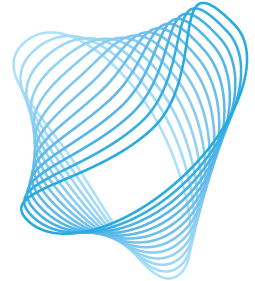Welcome to your instance of ERC360! Here are some tips for getting started:
Create your profile
Go to My Account to set up your profile and enter your demographic, affiliation, and activity information for your profile. Note also that administrators may update information for any user by going to their profile
Create users
A person in ERC360 has two profiles. The first is their Drupal user account, which is created and managed at https://cqn.erc360.com/admin/people . The user account is used for managing logins and for connecting people to the database. The ERC360 profile is built on top of the user account, and may be managed by going to the user's profile page and entering a profile.
This process may also be completed in one step using the "Quick Add" feature located at https://cqn-erc.net/admin/erc360/quick-add/person . Michael is also available to assist with a bulk import via Excel for a full import.
Review the reports
As an admin, You may review data and all reports via the "ERC360 Admin" link in the admin bar. Quick-add features are also listed here.
Questions
Please reach out to Michael at mike@ceriumsoft.com if you have any questions or comments regarding ERC360.